The corporate chat MyChat has an interesting function - logging user window titles. Data is saved in files CSV.
Visualization and processing of this data is carried out on the platform Creatio using the package WorkTimeMC.
According to the schedule, every day, business processes download data from the MyChat logs and fill out the timesheet for each employee for the past day.
The duration of the employee's work and the efficiency of his work (the number of window titles per hour) are calculated both by day and by month. Tabular data is displayed on the summary dashboard of the "Employees" section. It is possible to customize the period and filter through the dashboard settings.
The path to MyChat logs is set in the system setting "Path to MyChat logs" (code WorkTimePathToMCLog ). You must first configure access rights to logs for the IIS_IUSRS user.
The package is installed in the standard way: "System designer" - "Install applications". After installation, it is advisable to fill in the field "MyChat User Code" for each employee.
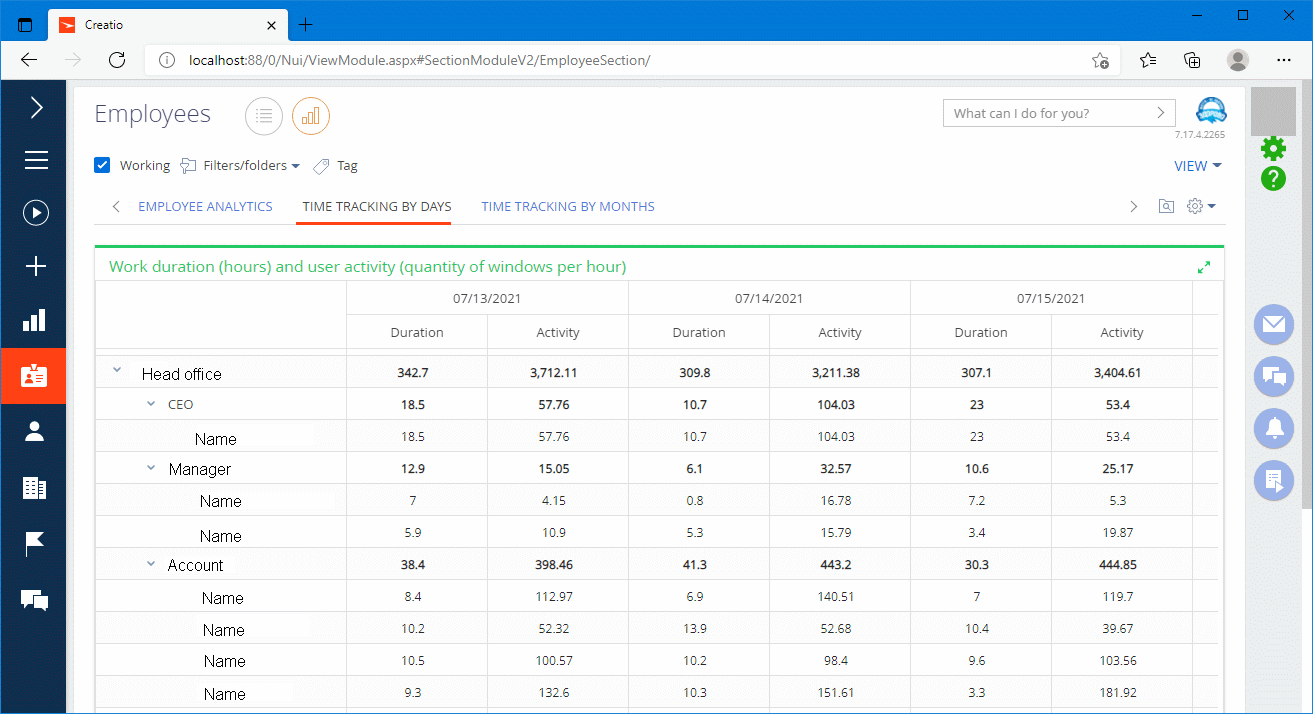
To view a detailed log of an employee's work with search and sorting functions, you can create a new lookup based on the "MyChat time attendance" object:
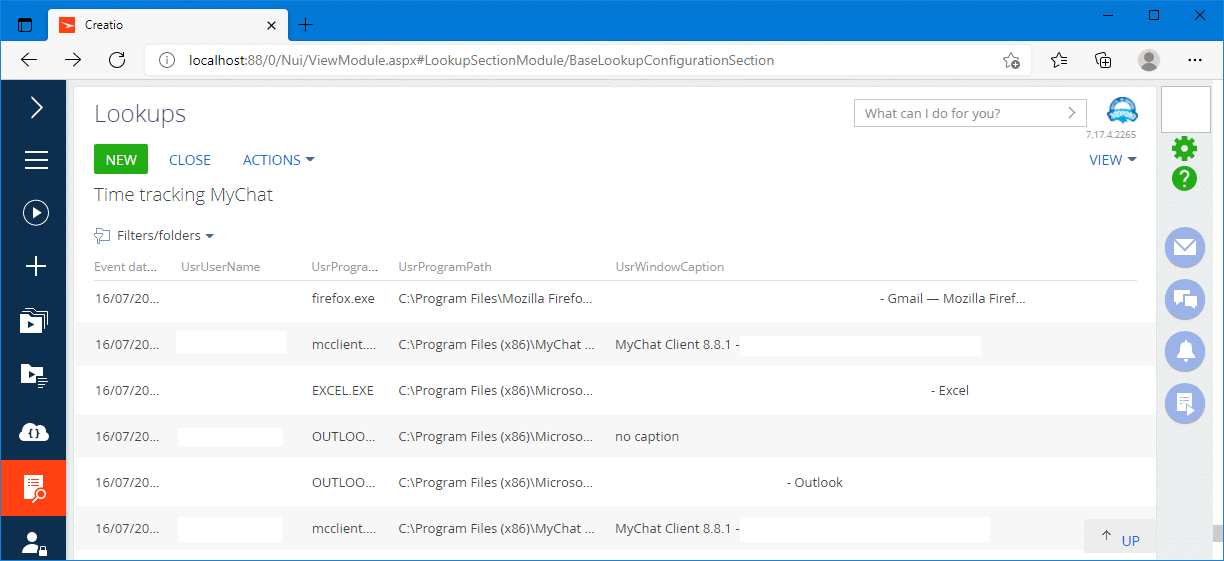
Please use the form below if you need help.
